
- HOW TO GET PAST ANY PASSWORD ON AN ACER LAPTOP HOW TO
- HOW TO GET PAST ANY PASSWORD ON AN ACER LAPTOP INSTALL
- HOW TO GET PAST ANY PASSWORD ON AN ACER LAPTOP UPDATE
- HOW TO GET PAST ANY PASSWORD ON AN ACER LAPTOP PRO
3 Ways to Unlock BIOS (UEFI) Password on Lenovo ThinkPad Laptop Use the backdoor password.

ideapad330-15arr-hackintosh / BIOS-UNLOCK.
HOW TO GET PAST ANY PASSWORD ON AN ACER LAPTOP PRO
How do i bypass the harddisk security SATA port 0 SAMSUNG MZNTE256HMHP LOCK ON A Lenovo yoga 3 pro -1370.

I still have read-only access to BIOS, and most options are still greyed out. Continue to choose Troubleshoot -> Advanced options -> UEFI Firmware Settings -> Restart.
HOW TO GET PAST ANY PASSWORD ON AN ACER LAPTOP UPDATE
Fill in your name and email and receive our ebook 'How to update your PC BIOS in 3 easy steps' (15$ value), free BIOS tips and updates about Wim's BIOS! Below you can download the latest Lenovo bios upgrade for your motherboard after signup with the eSupport BIOSAgentPlus service. But I can select the boot device priority from the bios by pressing F12 Key. Step 3: To disable a key, select the Key field and then press a key on your keyboard that you want to disable and then click Add Key. bios/unlock/advanced settings/disable apu graphics. Easy tips to enter bios setup and boot menu on Lenovo have been offered. As an initial step, the enter BIOS, for this we must press the Shift + option and restart the computer. You can start typing immediately when the Start menu or screen is open to begin searching. Immediately and repeatedly press (Fn+) F2. No need to reinstall or format your hard drive just for a simple forgotten Windows 8 password.Unlock advanced bios settings lenovo ideapad 3. You can then log on Windows 8 system without the need of a password.

Restart your Acer Aspire laptop and revert the changes that you've made in BIOS. Choose that associated local account to proceed, this program will assign a new password to your Microsoft account which can later be used to login to Windows 8 locally. If you use a Microsoft account as your laptop's login, you can see your Windows Live ID in the Description column.
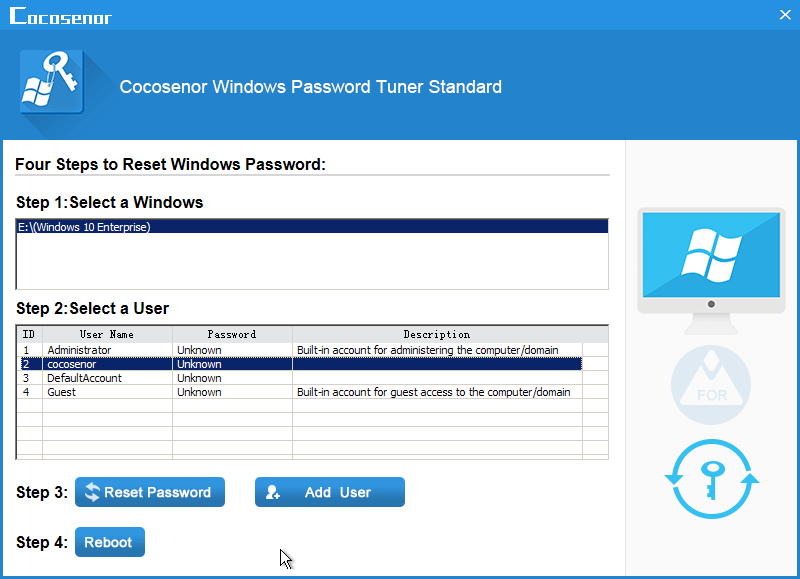
Run the ISO2Disc program, click on Browse button to select the PCUnlocker ISO image.
HOW TO GET PAST ANY PASSWORD ON AN ACER LAPTOP INSTALL
Next download and install the freeware ISO2Disc. Simply download the trial version of PCUnlocker Enterprise, unzip the downloaded file and you'll get an ISO image file called pcunlocker.iso.
HOW TO GET PAST ANY PASSWORD ON AN ACER LAPTOP HOW TO
Here's a detailed walkthrough on how to reset lost Windows 8 password on Acer Aspire laptop, which will guide you directly through all the steps involved. PCUnlocker is an amazing bootdisk that can reset Windows 8 Microsoft / local account password offline. But what to do if you forgot a Windows 8 local account password? If you use a Microsoft account as your laptop's login, you can reset the password by visiting the Microsoft's online password reset webpage. Forgot Windows 8 password and can't log on to your Acer Aspire laptop? Is there a way to remove or reset a lost Windows 8 password? Password reset methods differ between Microsoft account and local account.


 0 kommentar(er)
0 kommentar(er)
